I am the Simone Giertz of high-performance computing
It all began with a tweet.
Maybe I should finally make a cluster so that high school me is no longer disappointed in me.
— Brian Danger Hicks 🏴☠️ (@crazyunlikeafox) July 5, 2019
I too spent my late teens and early 20s thinking clusters were the future. I gawked at a friend who worked on an SGI Altix in college. I wanted a Beowulf, whatever those were. Itanium! Blades! Infiniband!
And yet somehow I failed to notice over time that clusters WERE the future, and that they have become my career. I build and maintain million-dollar clusters with thousands of instances running parallel scale-out workloads. I think what caught me off guard is that they’re called “clouds” now.
Anyway, the Raspberry Pi Cluster Hat allows you to cluster up to four Raspberry Pi Zeros to a regular Raspberry Pi. I can’t think of a single instance where this would be useful. Zeros are amazingly slow; a cluster of four combined have half the CPU performance of a single Pi 2, not even to say the 3, 3+ or 4. The original Zero didn’t have any sort of networking so this would allow for communication (via USB gadget mode), but the Zero W has built-in Wifi. Even if you already had a regular Raspberry Pi and four original Zeros and wanted to combine them together, the hat costs $50, whereas a brand new Pi 4 would be much faster and only $35 (plus dongles).
The Cluster Hat is a product which should not exist.
I love that it does exist.
I ordered one.
I also ordered four Zero Ws. Problem is while they’re theoretically $10 each, they’re very hard to find individually and always have strict one per person limits. So I bought four kits at $25 each even though I didn’t have any need for the included accessories. And four $7 32GB MicroSD cards. And the hat itself. Including the original purchase of the Pi 2 several years ago, this all adds up to $170.
Let’s be honest, the main reason to build a cluster like this is the blinkenlights.
— Ryan Finnie (@fo0) July 19, 2019
With the parts on the way (the hat was shipped from the UK and took about two weeks to arrive), I pondered what to do with the cluster. It had to do something; creative irrelevance needs to have a grain of relevance to be amusing. I did know I wanted to have some sort out on-device output, so I also bought a $25 2.13” e-paper hat to attach to the outermost Zero. Running total: $195.
By the time the parts arrived, I had written the code for the cluster. I now have an overcomplicated random number generator.
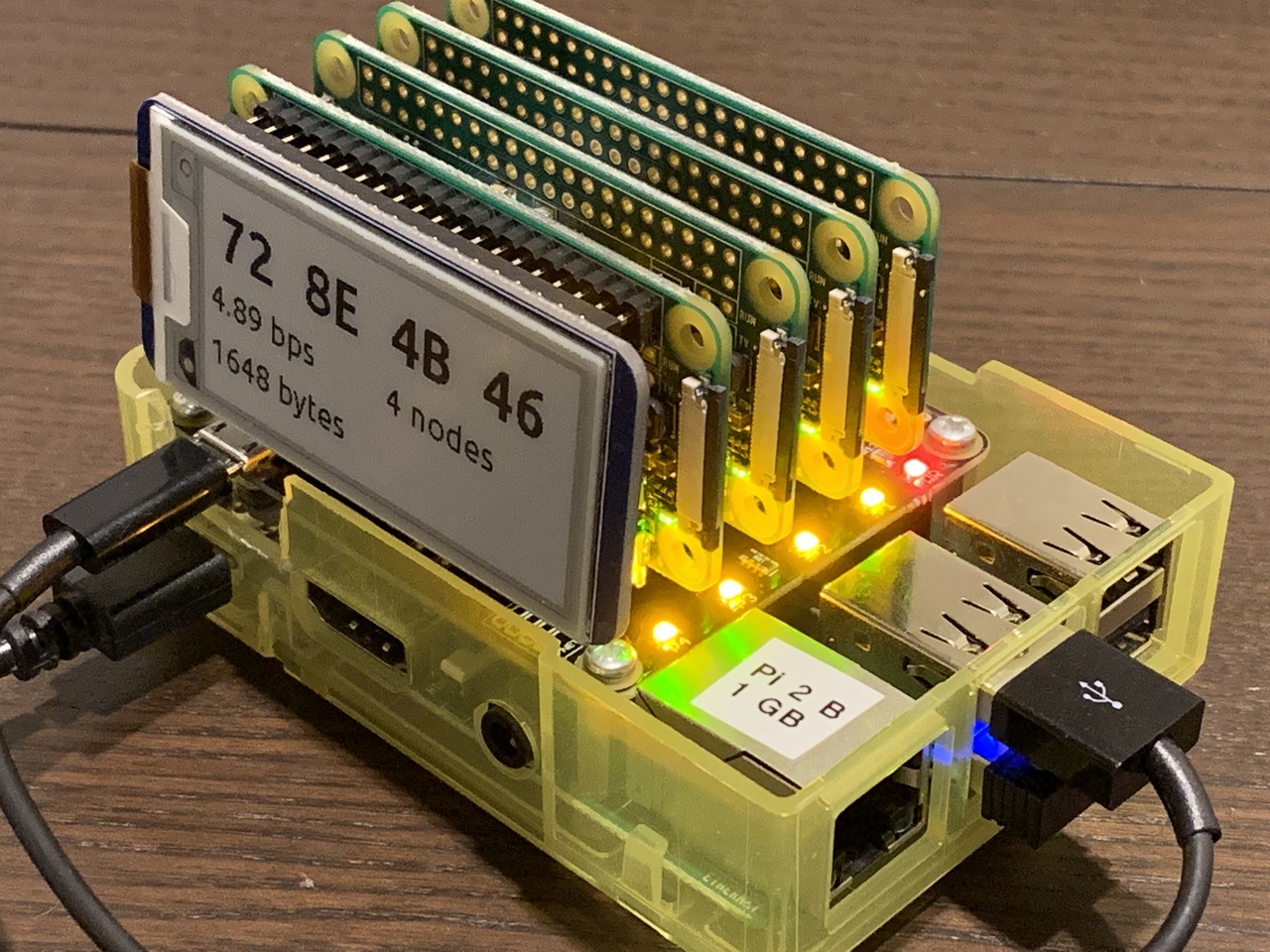
TrueRand is a topic I’ve written about a few times here. It’s a software-based hardware random number generation technique which relies on the unpredictable interaction between a computer’s CPU and RTC. Basically, a bit is flipped for a certain amount of time, recorded, and debiased. I used my own software, twuewand, which tries to target a certain number of flips (40,000 by default) but will rarely get exactly 40,000, so this actually makes generation scale with CPU power.
After debiasing, the four nodes combined produce about 5 bits per second. Yes, bits. Per second. This works out to 4 bytes per 6.4 seconds, which are displayed on the e-paper display. These four nodes’ outputs are collected on the main Pi, which sends commands back to the 4th node for what to render on the e-paper display.
I now have a miniature space heater which conveniently gives me truly(-ish) random bytes at a glance.
I could have used the Raspberry Pi 2 to run twuewand (which automatically uses all cores available on a single node) to get about 12 bits per second. Or 240 bits per second on my laptop. Or I could have used the SOC true-hardware RNG on the Pi 2 which seems to do about 1 megabit per second.
But then where’s the fun in that?